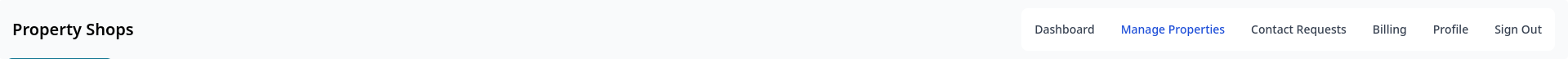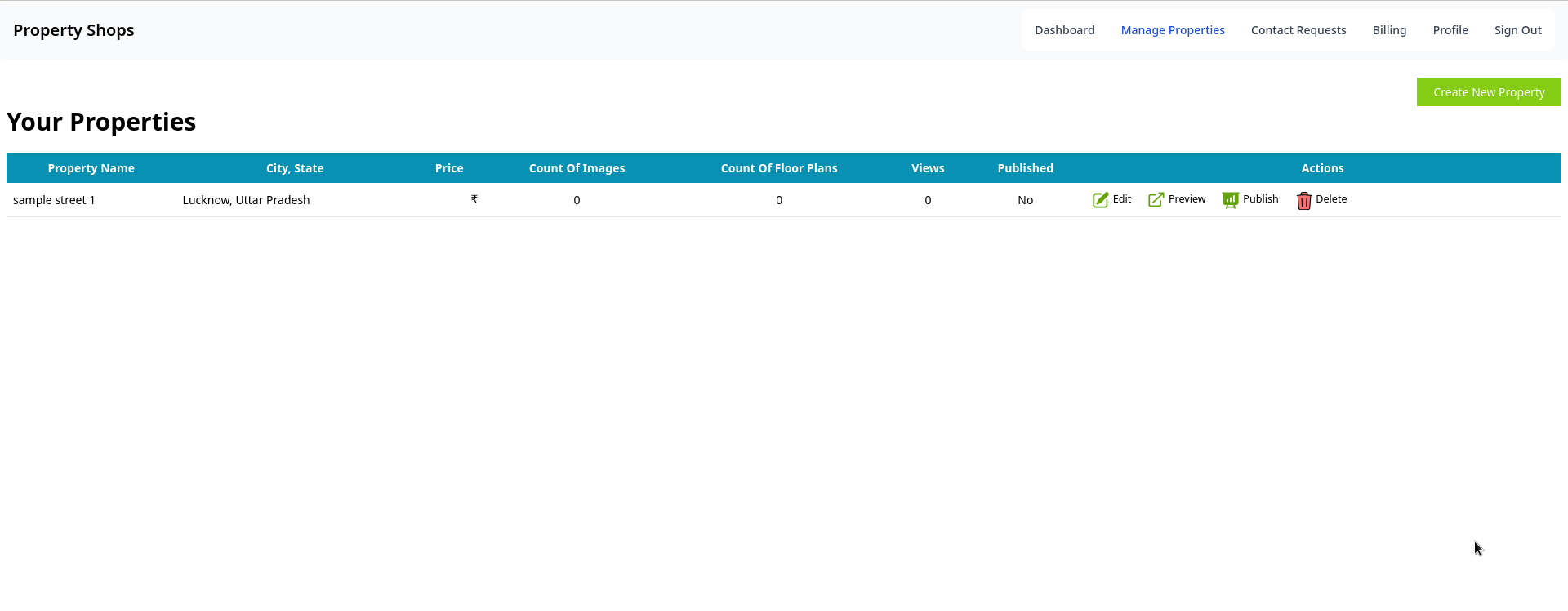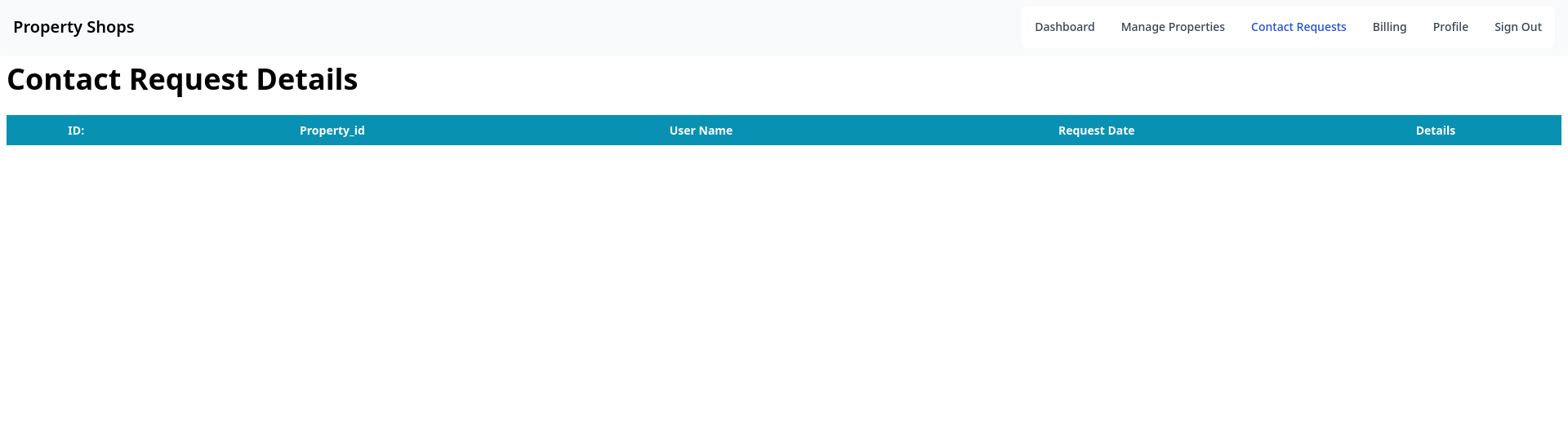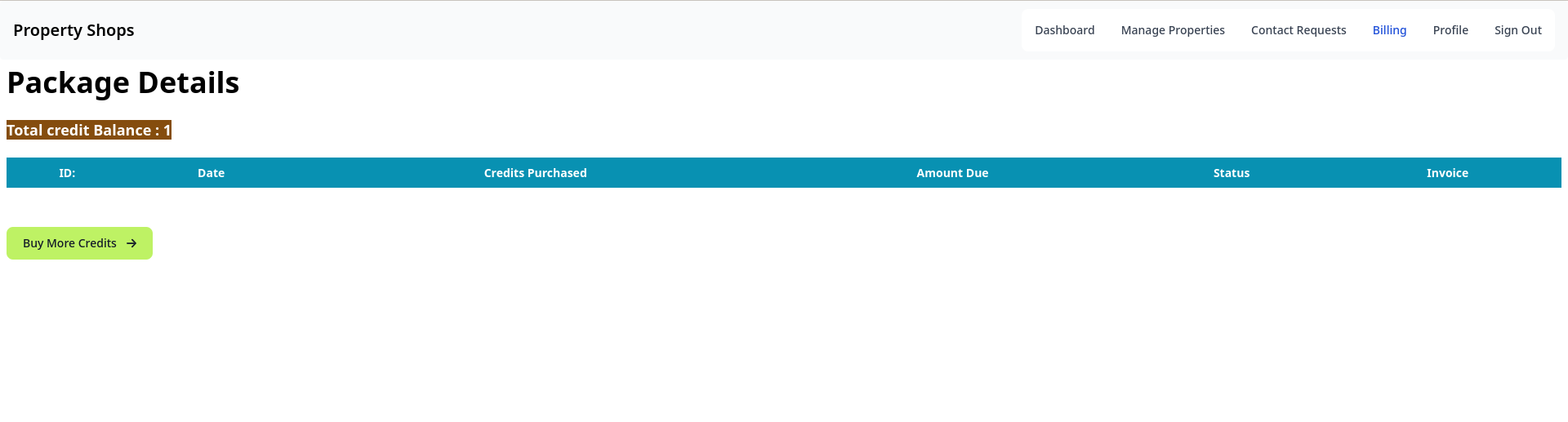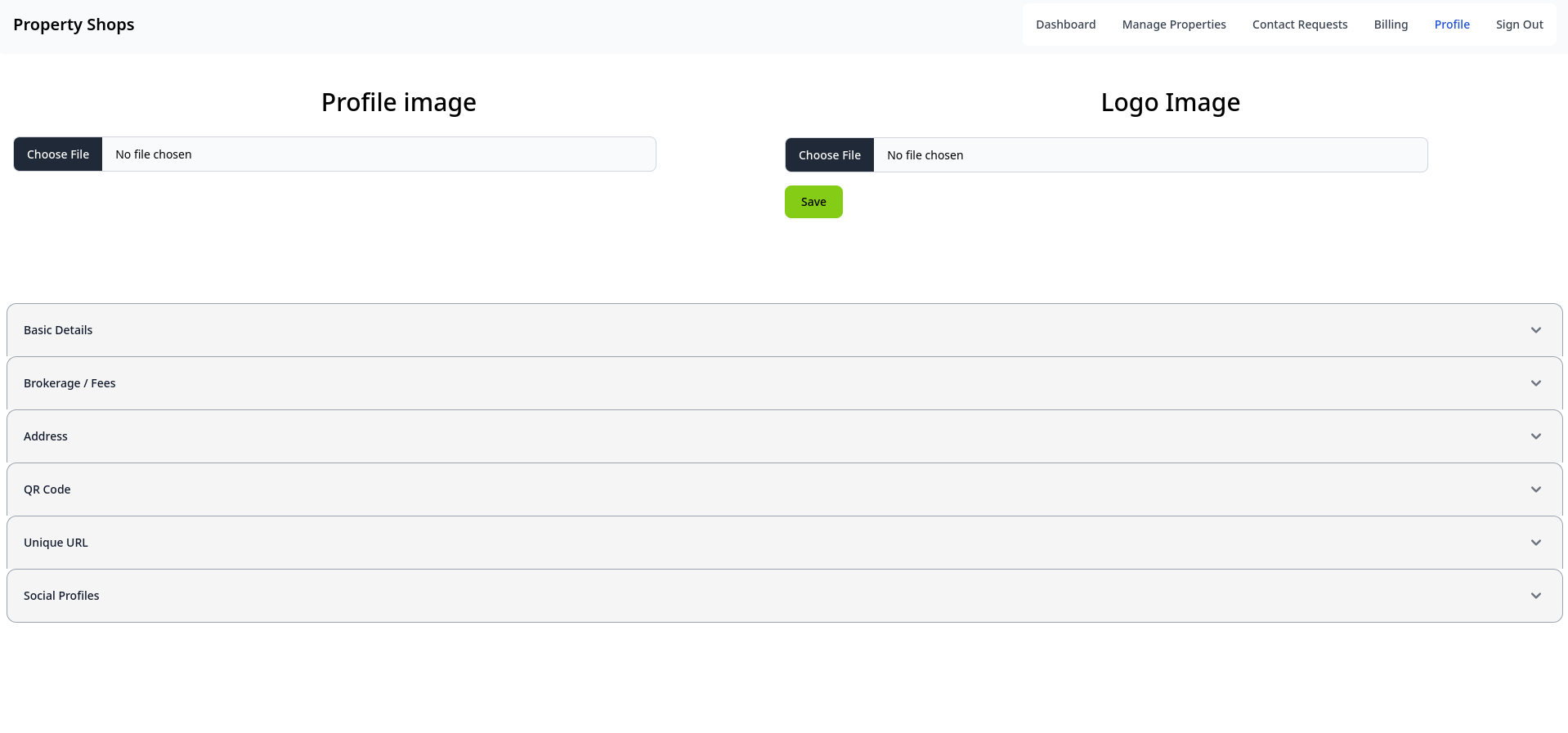How it works
How could an agent use this website efficiently
Signin/SignUp
Agent needs to signup or signin in order to see the dashboard
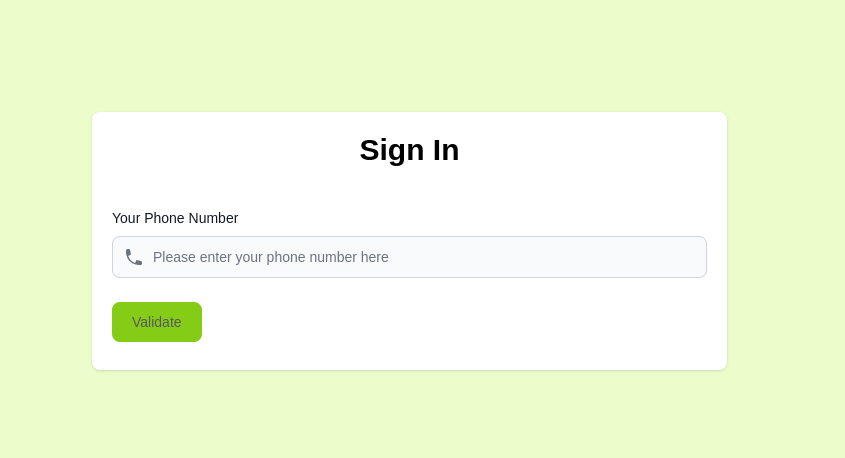
Validate your number
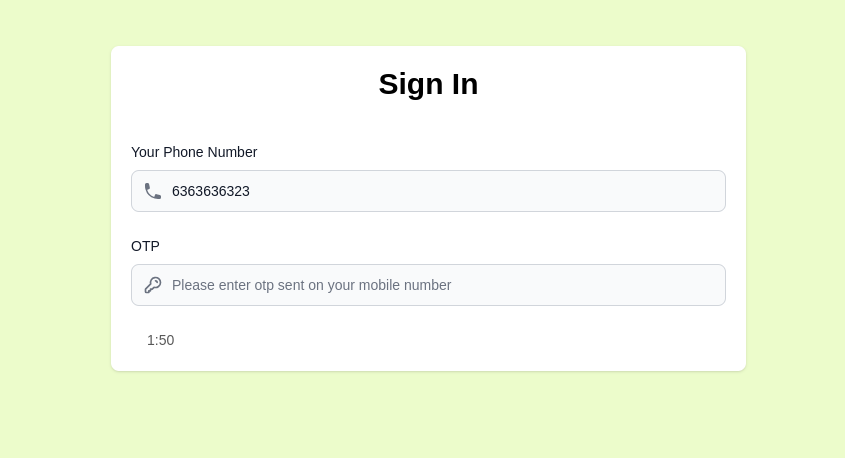
Enter the received OTP. You'll be directed to the dashboard page.
Dashboard
This is the page you'll see after you sign in for the first time.
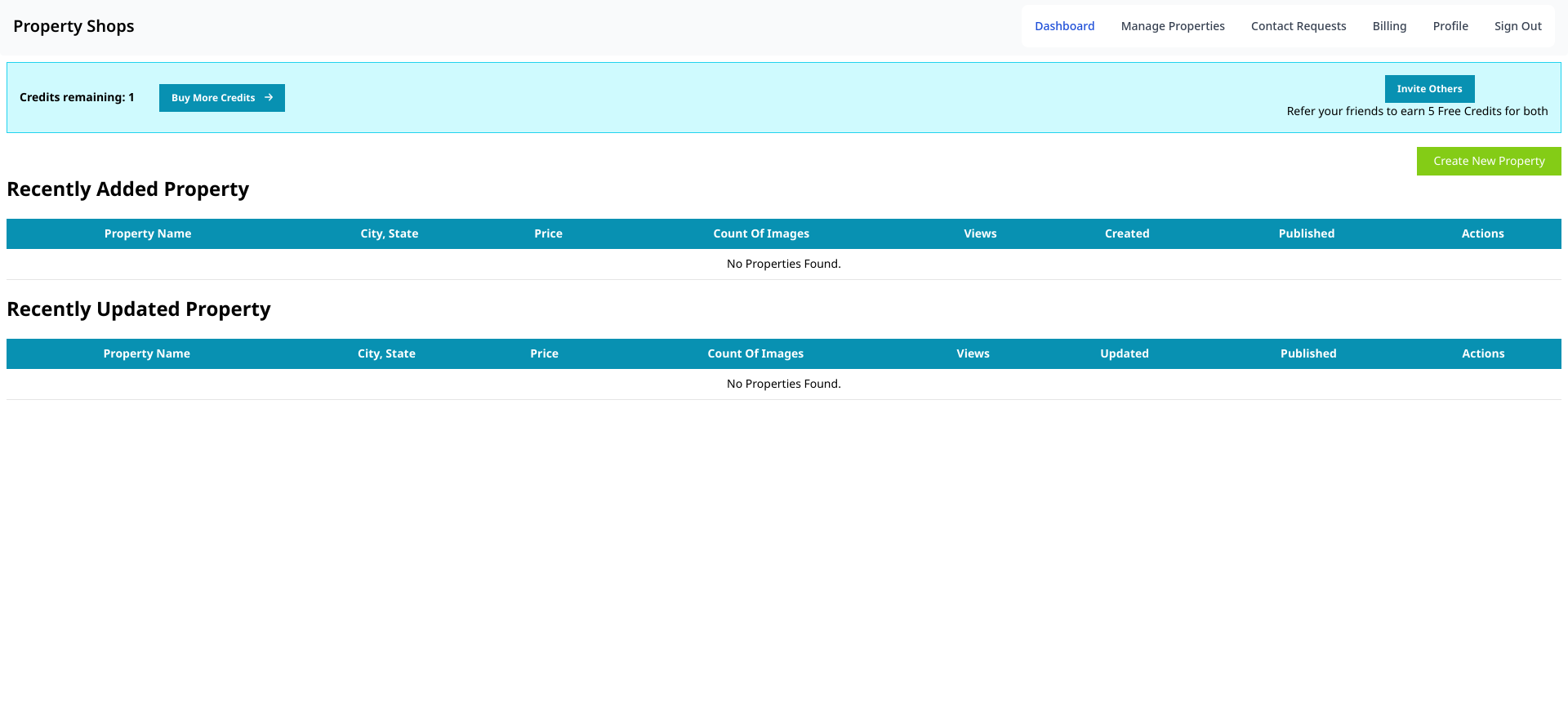
You'll receive 5 credits on inviting 5 people.
In this you'll see different options.
New Property
Click on Create New Property to add your property
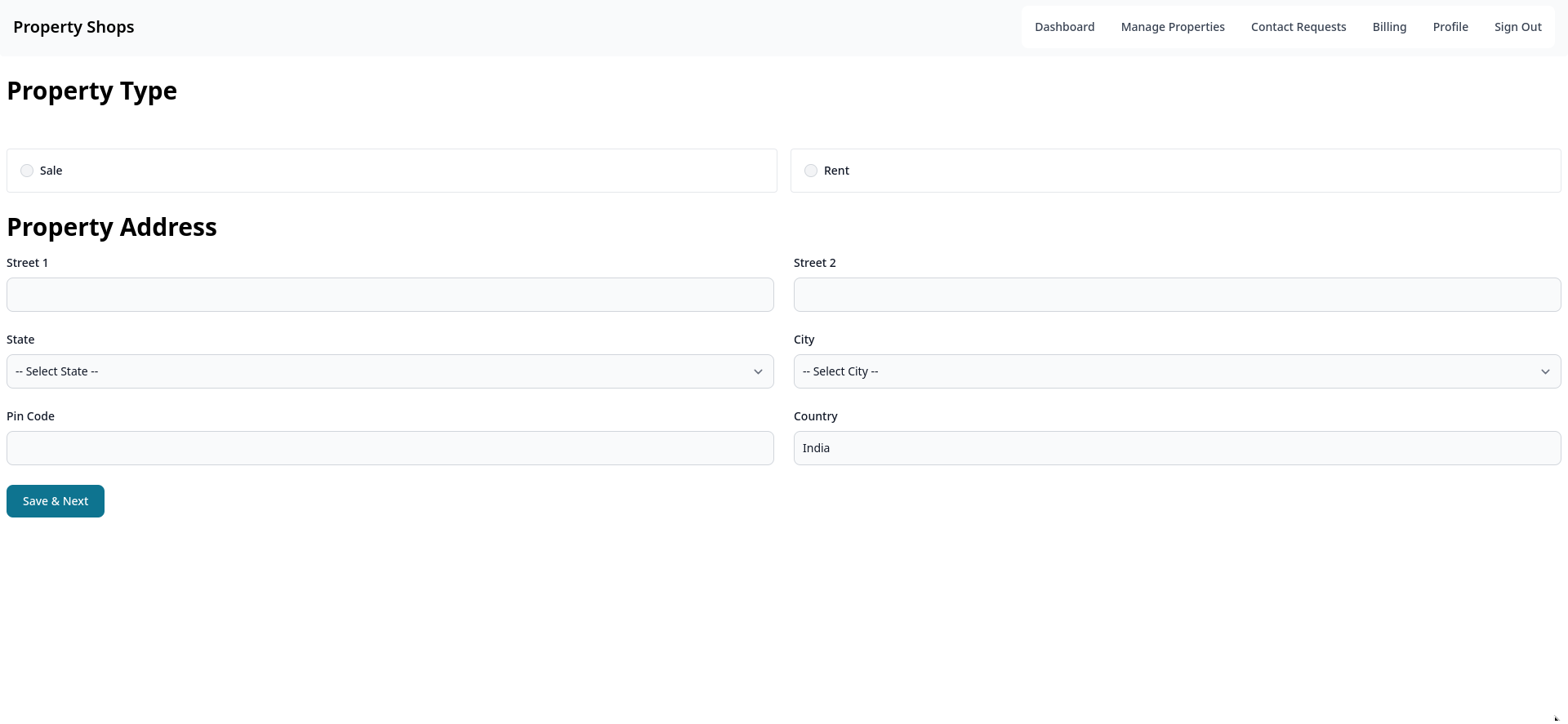
Fill in the details of the property and click on Save & Next
After the property is created you'll see this page.
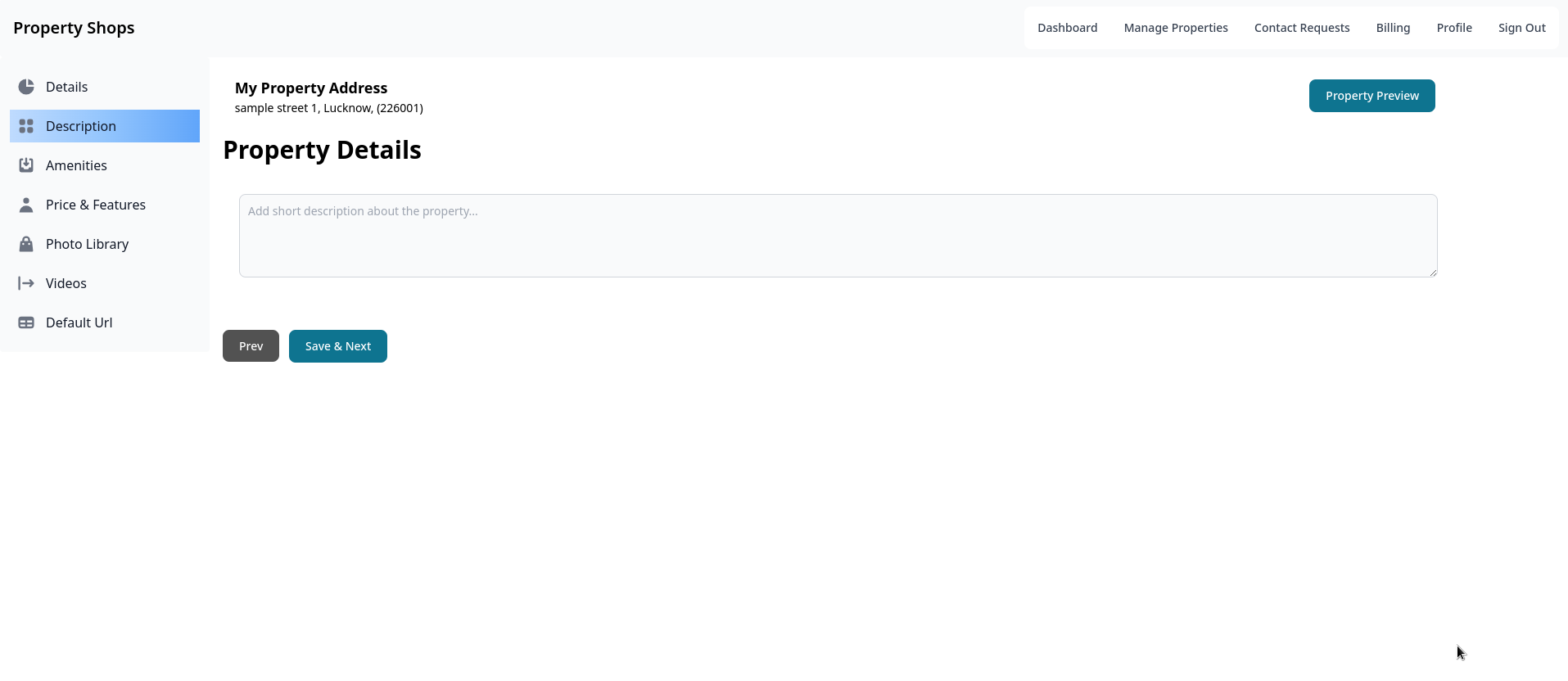
SideBar
Let's discuss all the links.
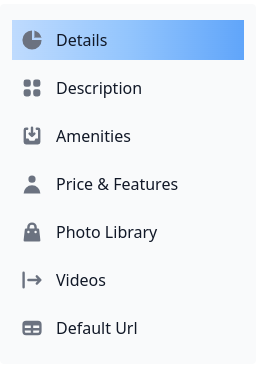
1. Details
It contains the details of your property, you can change and save them.
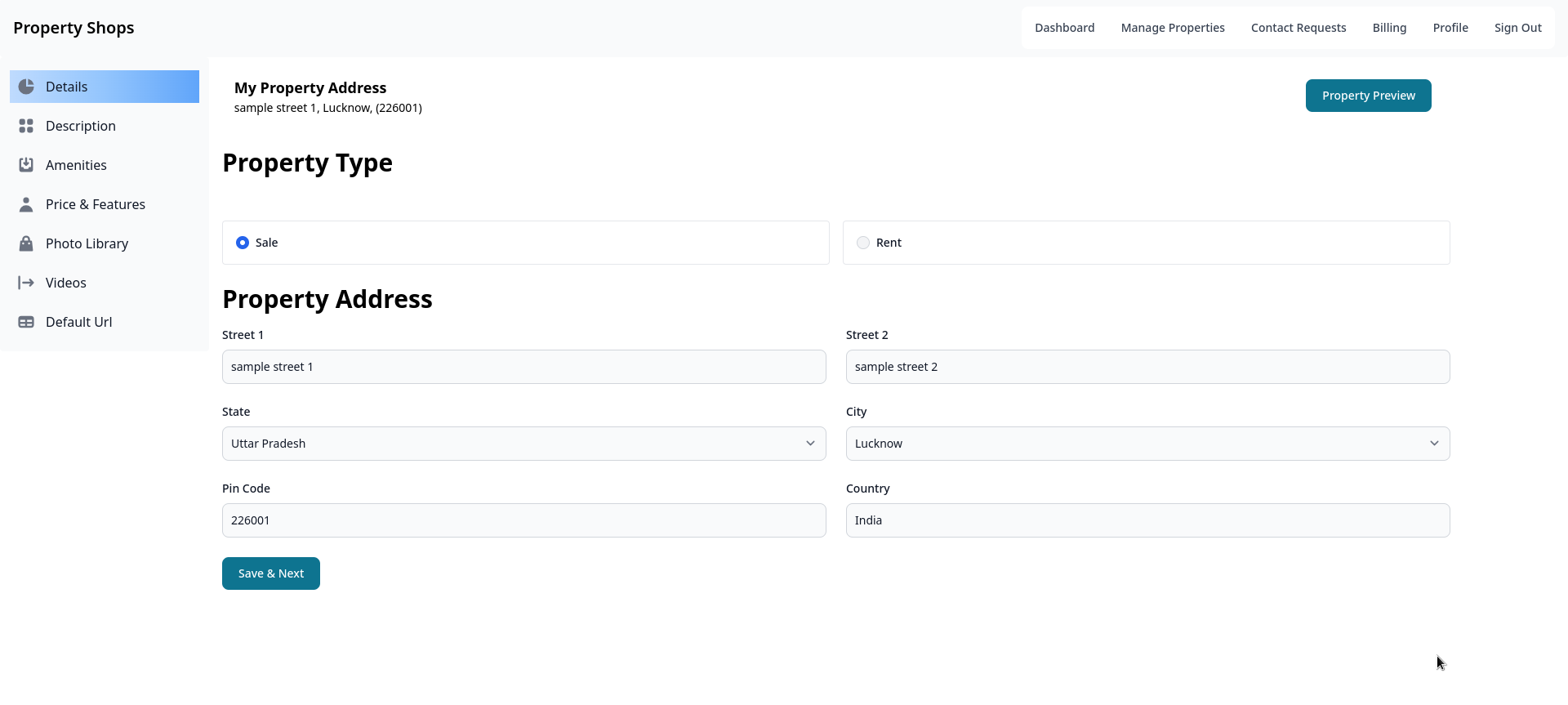
2. Description
In this you can add the detail description of your property.
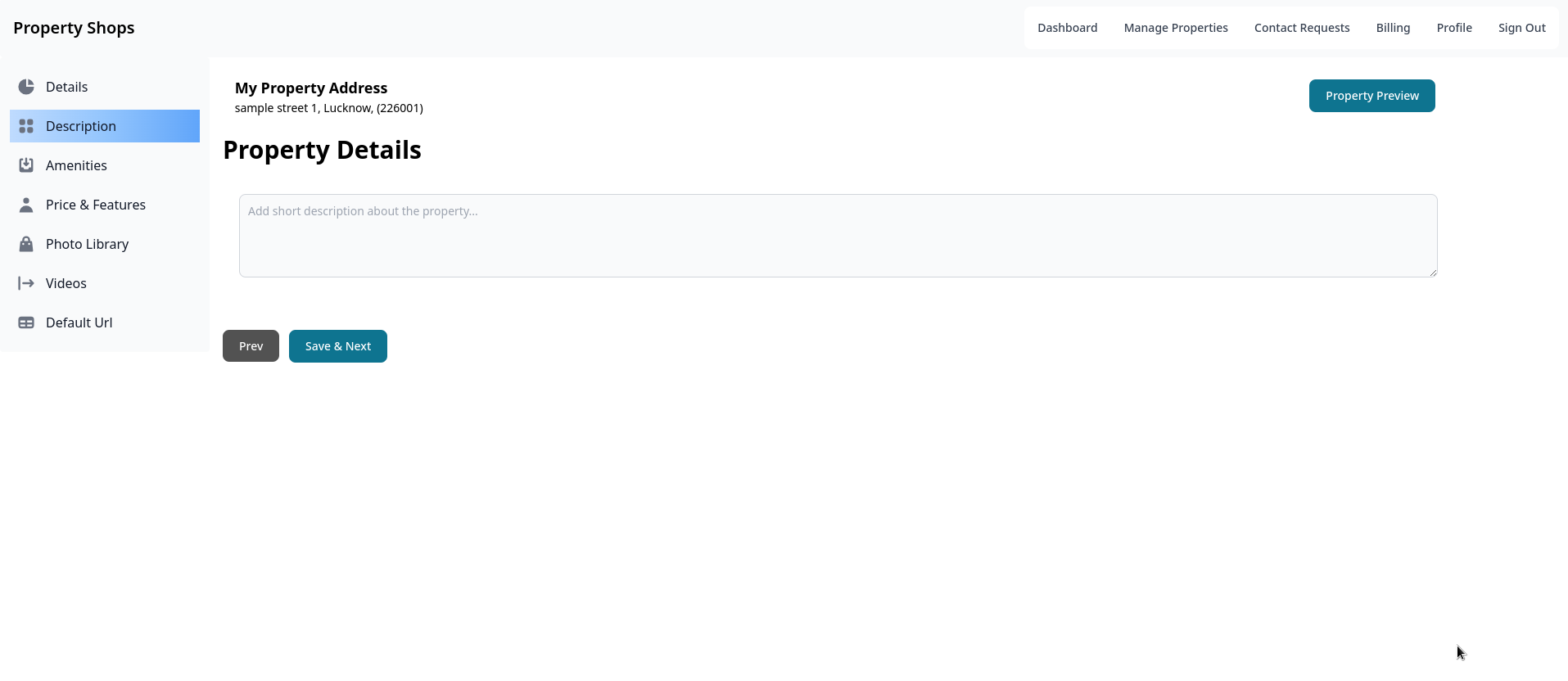
3. Amenities
You can either choose the amenities that you have or add your own.
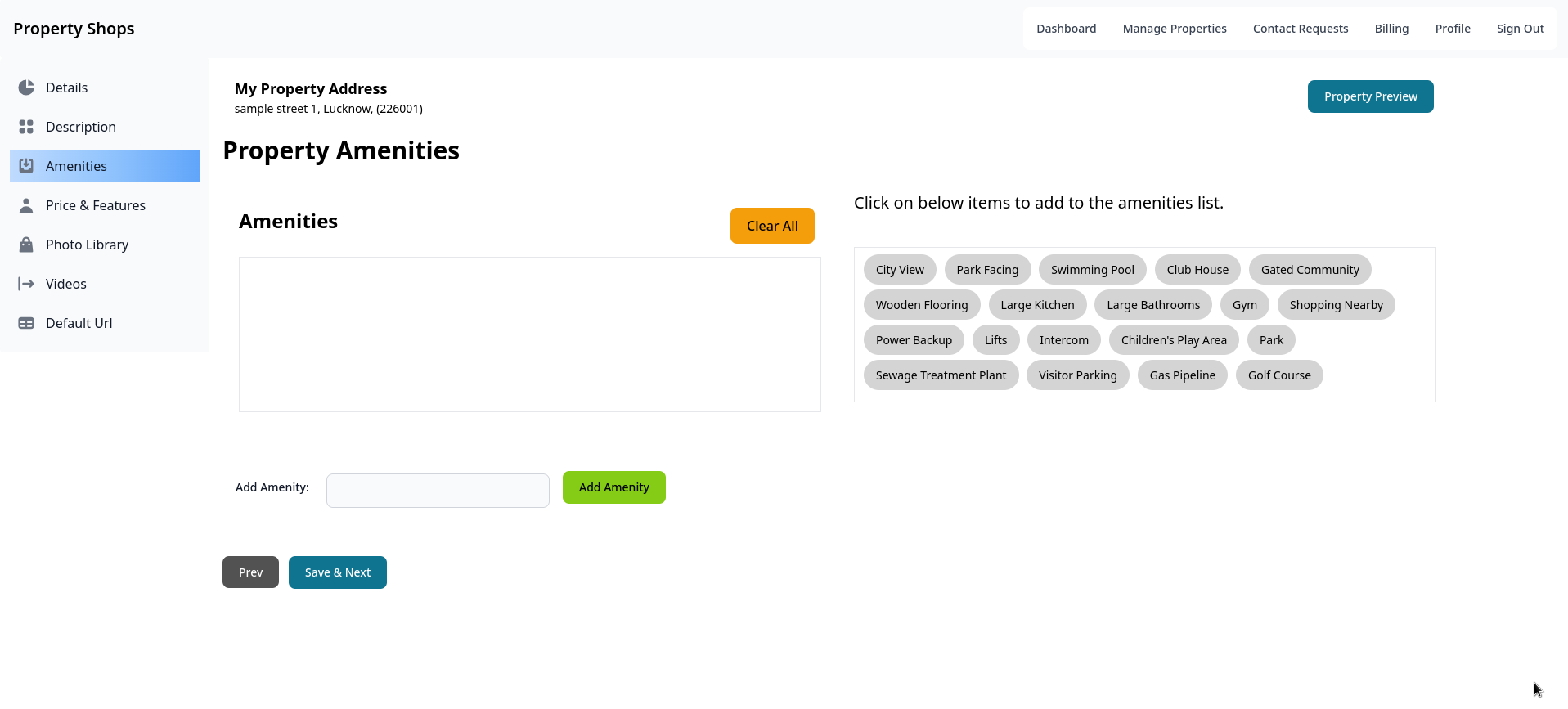
4. Price and Features
You can add the price of your property and different features it has like the number of bedrooms, bathrooms, balconies, etc.
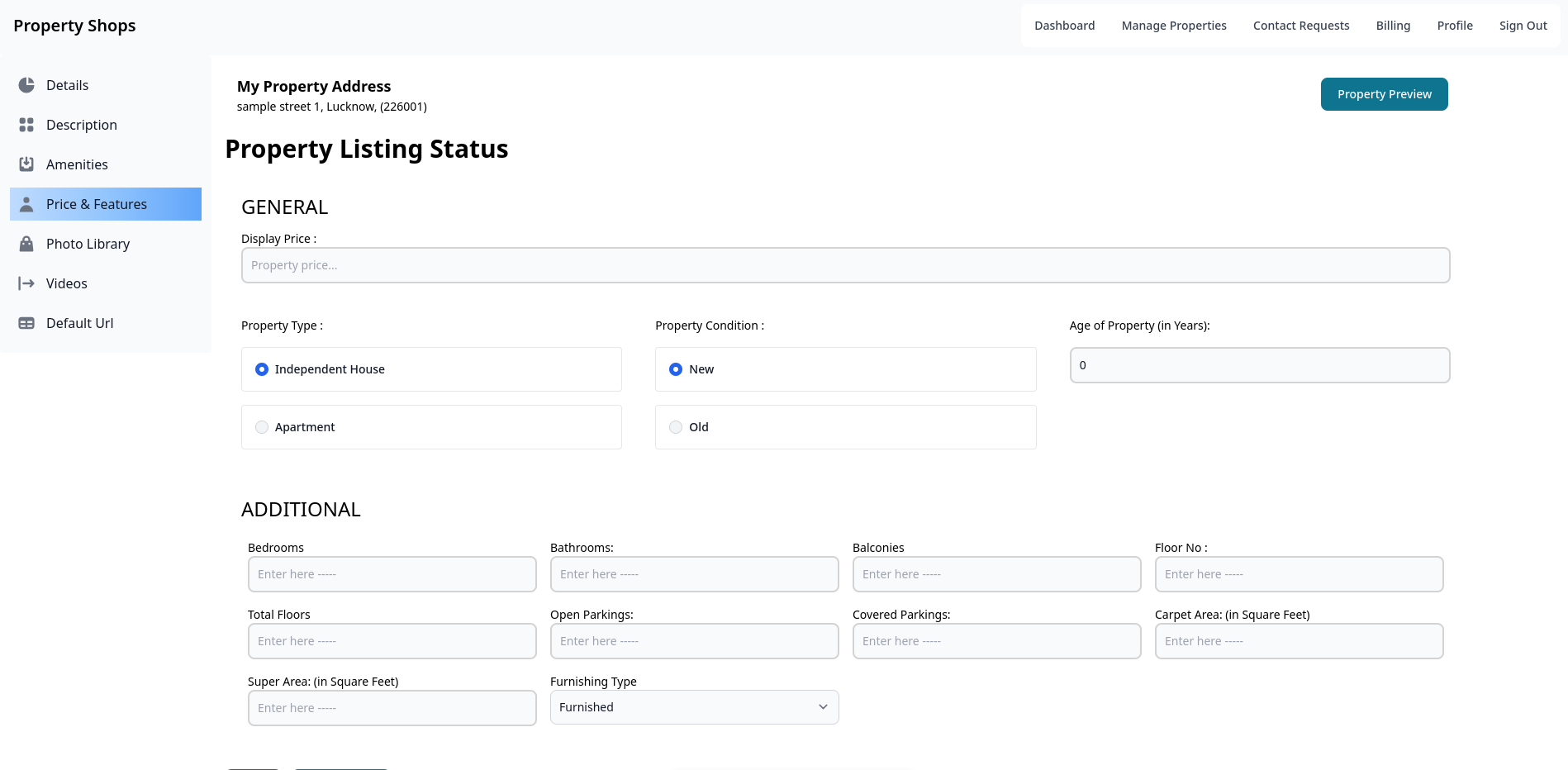
5. Photos Library
Add the pictures of your property or the nearby places(if you want.)
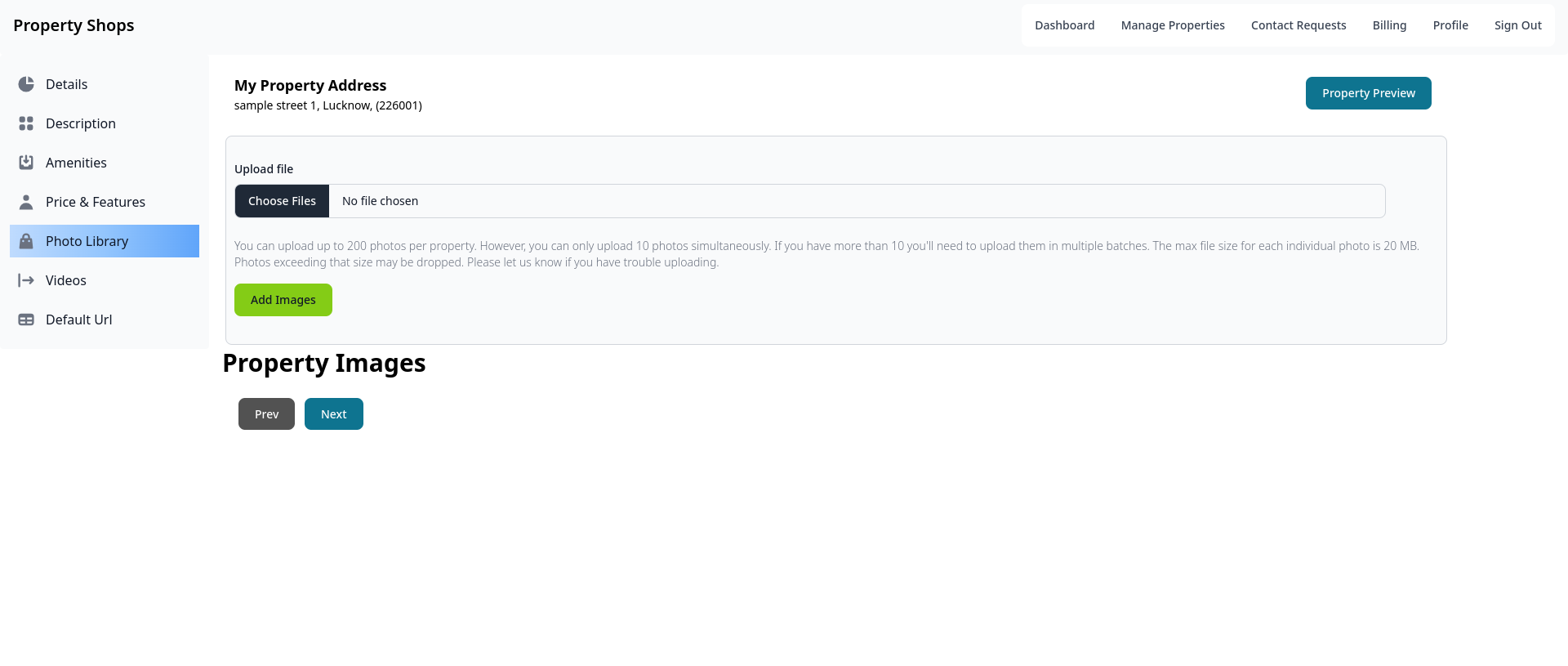
6. Videos
Upload Video of the property.
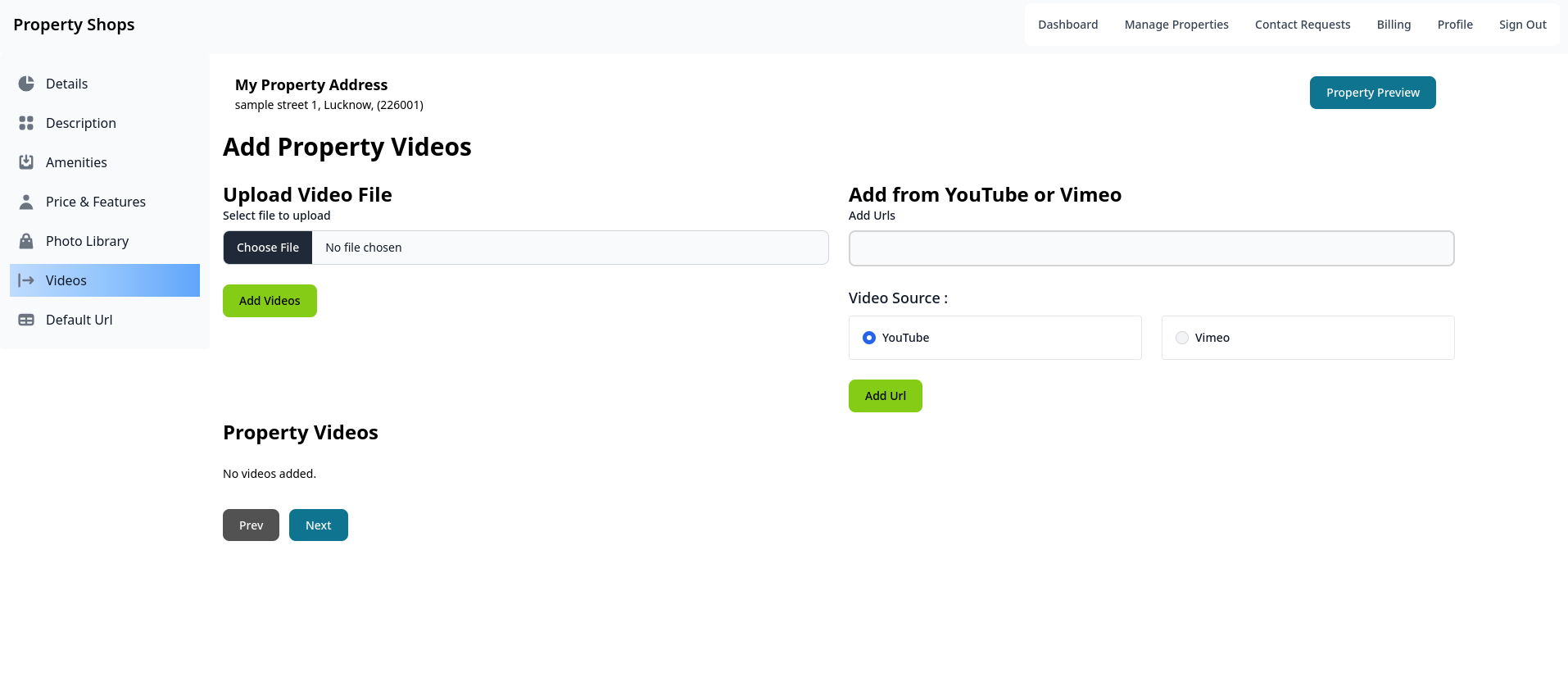
7. Default Url
Share the url of your property on different social media platforms.
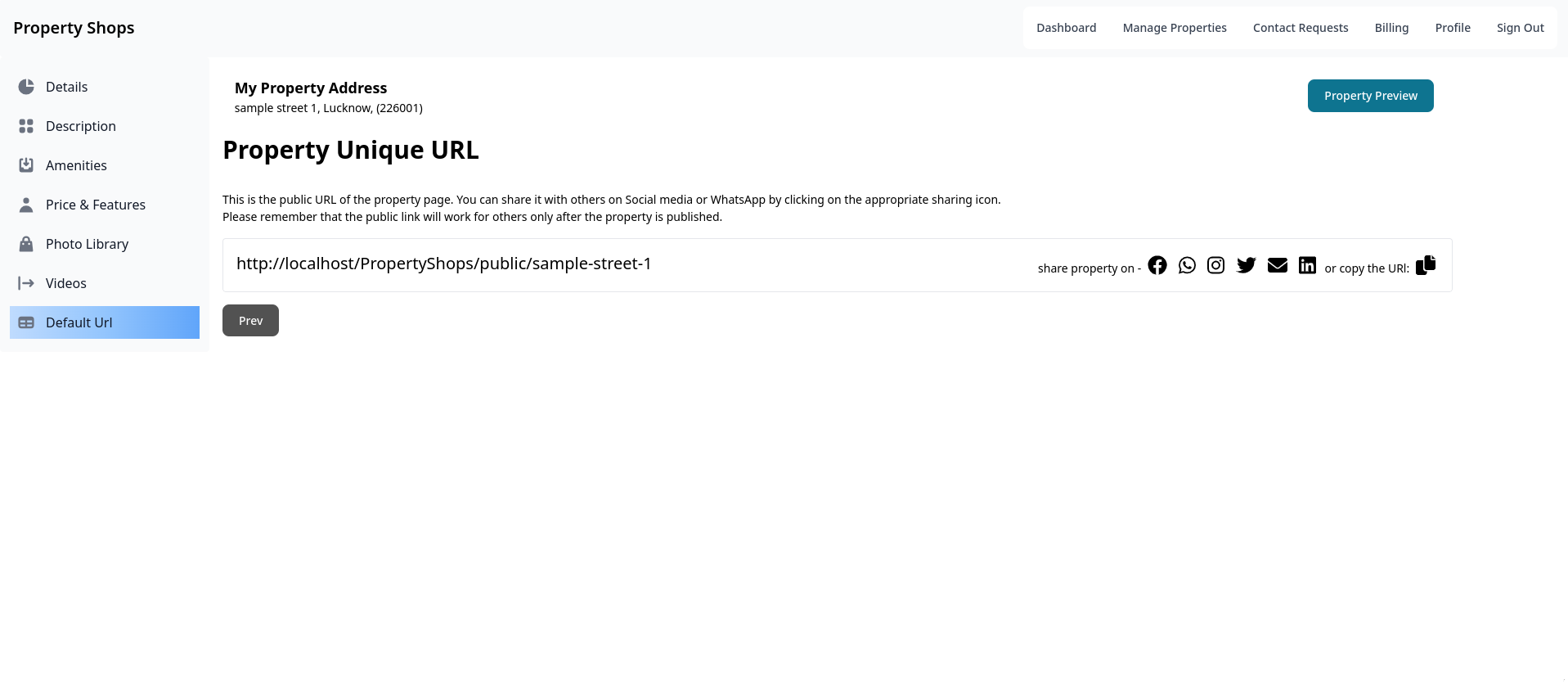
After creating the Property, Dashboard will have that property with several actions
You can Edit, Preview, Publish and Delete the property.
With the Property Preview, only you can see your property untill you publish it.
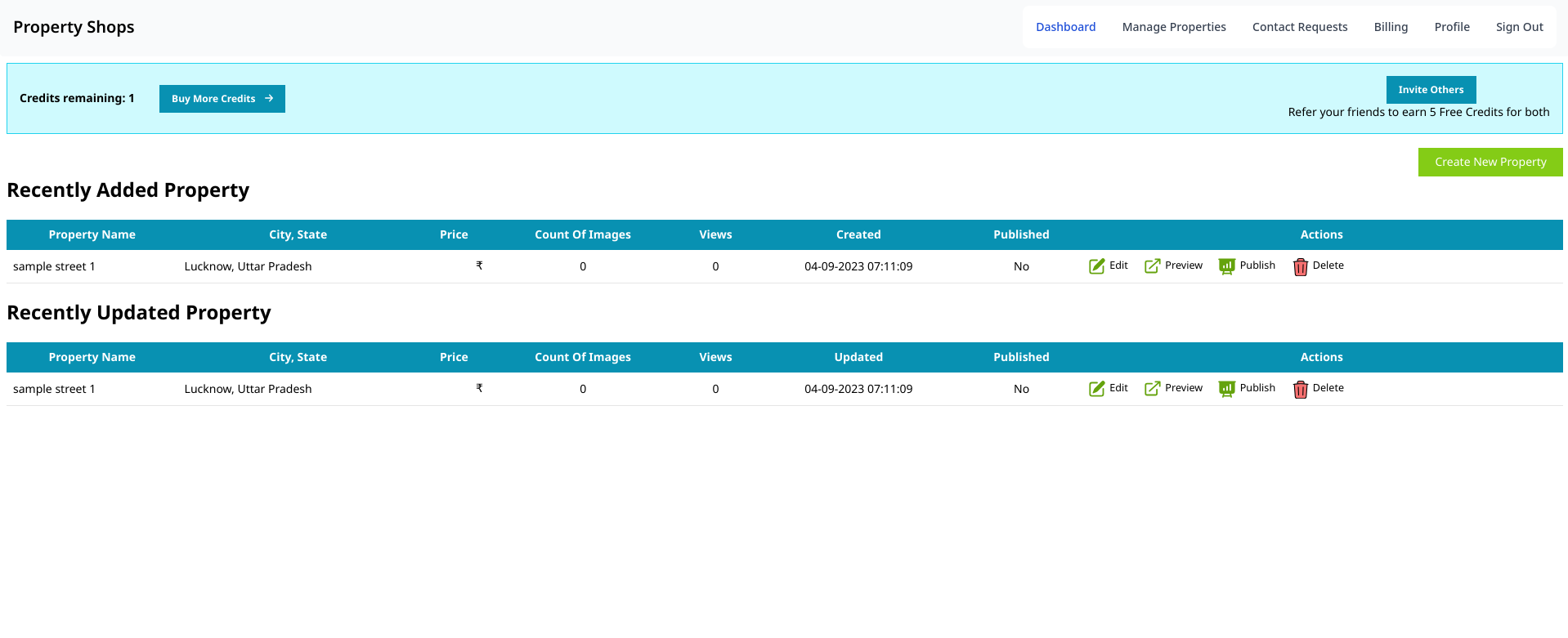
Let's talk about Publish action.
You can only publish your property with credits
Each published property will take one credit and it will be deducted from your credit balance
Credits
Credits help you to publish your property. 1 free credit will be provided when you first signup in the site.
An agent can buy as many credits as he wants.
The Buy More Credits button will take you to the page where different credit plans are available.
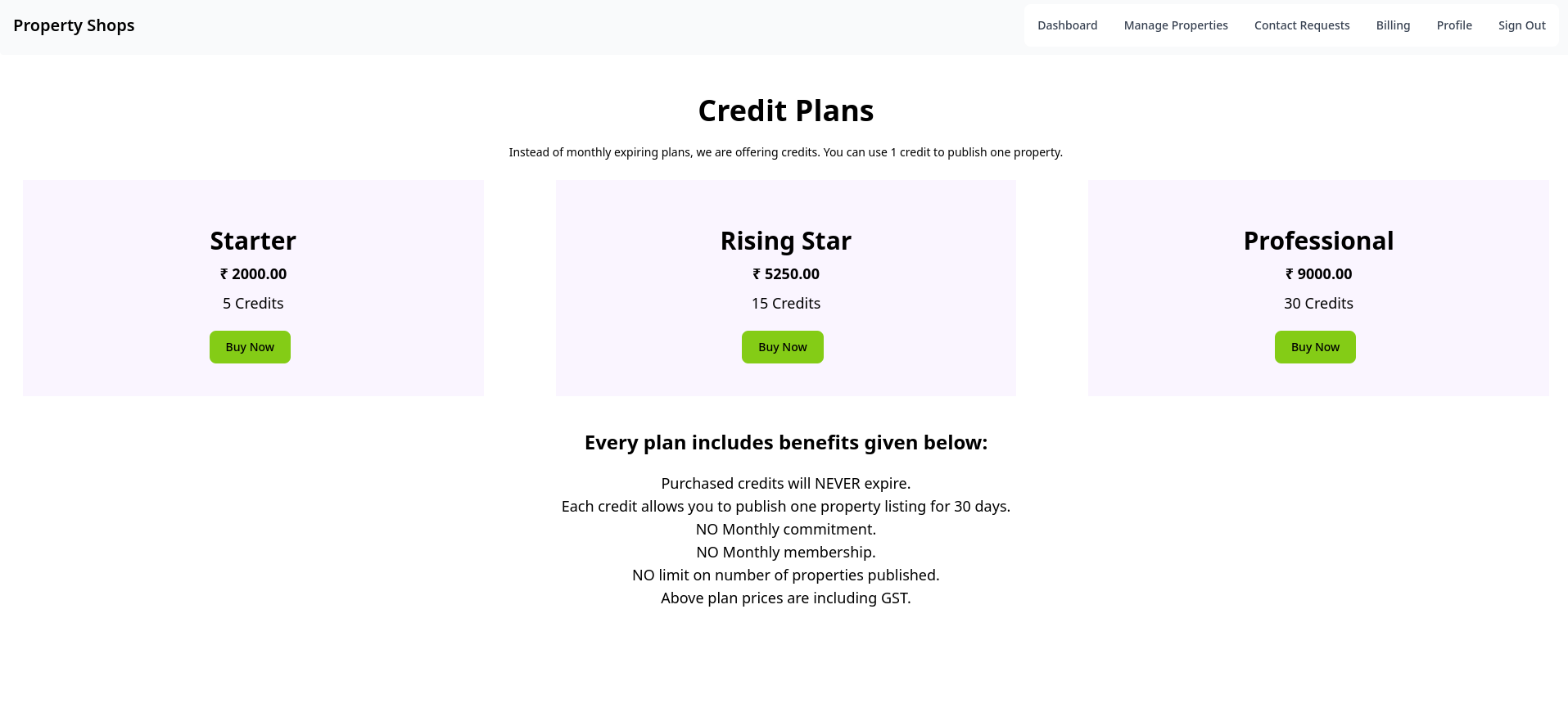
In order to publish your property an agent needs to have credits.
After selecting the plan.
You need to pay the amount as per your choosen plan.